Taking backup of WordPress site and restoring it takes a lot of time and efforts if you do it manually by taking database backup, file-folder backup, WordPress core files there is a chance of mistakes and it required some server-side knowledge too and if you an SSH user then you should be good at commands also. Today I am going to share with you a best backup and restore plugin for wordpress where you can take backup and restore it from the WordPress dashboard you do not need to log in to your hosting panel (or) SSH terminal, all you can do from the dashboard only you required WordPress admin access of your site.
Best Backup And Restore Plugin For WordPress
WPvivid Backup Plugin is the free plugin I am going to introduce to you that offers backup, restores, and migration of your WordPress website this plugin comes in both free version and premium versioṇ
it supports the popular website builders like
1. Divi Builder
2. Elementor Page Builder
3. WordPress Page Builder
4. Page Builder by Site Origin and more
Features it offers to free version
Easy Backups
It allows taking backup of your website with different ways like
- Both File Folder and Database Backup
- Only Database Backup
- Only File Folder Backup
Scheduled Backups
Making backups manually every day or every week or monthly takes your time, don’t worry this feature reduces your time, it automatically takes backup on your scheduled time it may be daily, weekly, monthly where you can choose the backup items (DB and Files) and destination (Remote, Local, or Cloud Storage)
Remote Storage
Storing the backups on the production server is not recommended in some situations it may lead to complete data loss if something went wrong. So remote storage makes the data safe even your production server is also completely crashed or malfunction but you still have the data in your cloud storage or remote storage server
It supports FTP, SFTP, Dropbox, Google Drive, OneDrive, Amazon S3, and more remote storage services
One-Click Restore
With WPvivid restoring the backups makes it easier than ever it supports a one-click restore process from your local, remote, cloud storage and you can choose the backup files which you want to restore according to date and time.
Cloud Storage Support
It allows popular cloud storage services like Dropbox, Google Drive, Microsoft OneDrive, Digital Ocean Spaces, SFTP, FTP, Amazon S3, and more with easy backups and scheduled backups you can restore your website directly from cloud to production server without logging into the server
Things you should take care of before installing the plugin
Minimum Requirements
• Character Encoding UTF-8
• PHP version 5.3 or above (Still not tested with PHP 8)
• MySQL version 4.1 or above
• WordPress 4.5 or above
Compatibility Test
Whenever you are installing any plugin check the compatibility of the following
- WordPress version
- PHP version
- MySQL version
- Plugin version
Note: If your website is WooCommerce based eCommerce site I would suggest testing the plugin by creating the same production environment and later you can install it on production directly.
Installation of WPvivid Plugin
The process is too easy to install this plugin once you completed the compatibility test and meet the minimum requirements WPvivid Plugin free version is available on the WordPress plugin repository you can check by click here.
- Login to WordPress Dashboard
- On the sidebar menu, you can find the Plugins option.
- On plugins, you can find Add New click on it.
- On the search box enter the keyword WPvivid Backup and Restore Plugin.
- On the result, you can see Backup & Migration – WPvivid Backup and Migration Plugin by WPvivid Team.
- Click on the install button and activate the plugin.
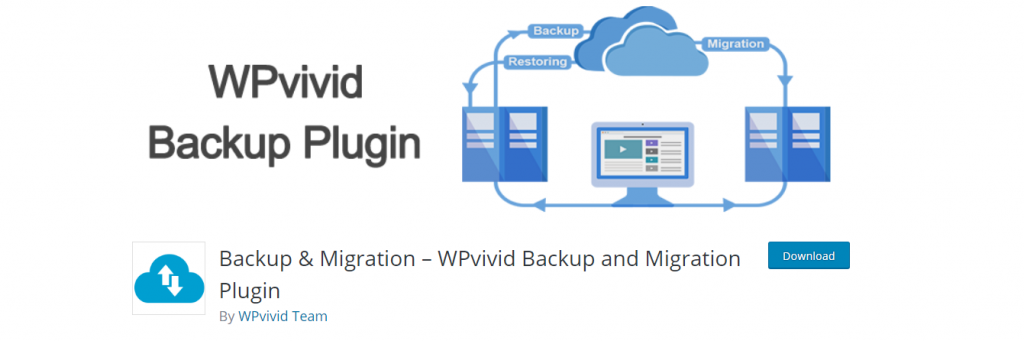 Now you ready to use the plugin on the sidebar menu you can see the option called WPvivid Backup from here you can access the plugin page.
Now you ready to use the plugin on the sidebar menu you can see the option called WPvivid Backup from here you can access the plugin page.
The Premium version WPvivid Backup Pro provides the ability to back up your WordPress multisite network as well to purchase the WPvivid Backup Pro check the official website of WPvivid https://wpvivid.com/pricing
You can buy the pro version from our referral program : Click Here
I hope our blog is helpful for you, if you have any queries leave a comment we respond to you ASAP!


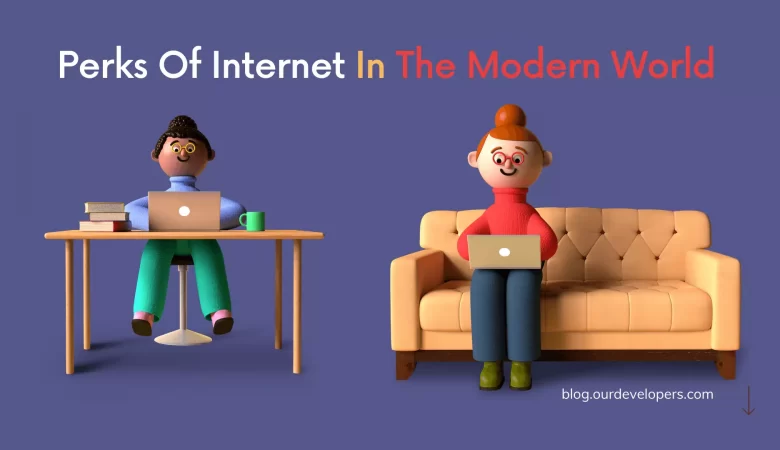

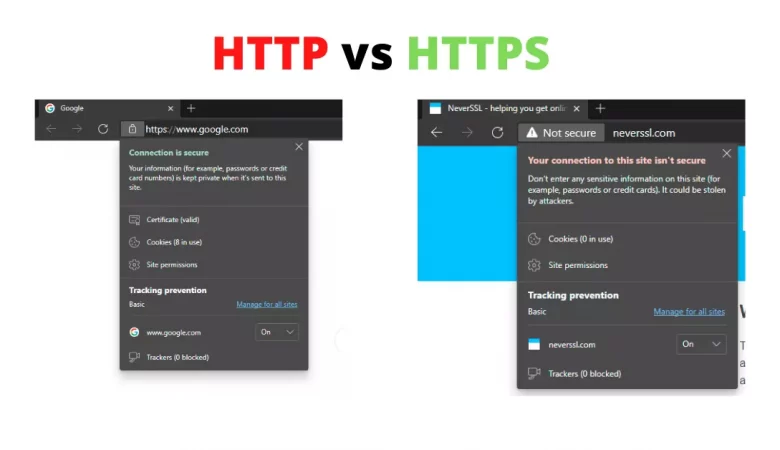

Leave a Reply