What do you do when you get sick? Either you take medicine, or you go to the doctor. Right? But most of the time, we choose prevention, which is better than cure. For example, we take vaccines to prepare our bodies to fight a specific disease. Of course, I am not saying that vaccines can prevent all diseases, but most of them, such as the common cold, polio, etc., can be cured.
Similarly, our computers also need vaccines to protect against programmed viruses that are sent by hackers when we download anything from an unknown source. Hackers do this to share your data on the dark web to ruin your financial status. Or sometimes they just blackmail you to pay a huge amount to get the crack codes to your file.
The most dangerous virus is malware that will destroy your files completely and the data is almost unable to be retrieved. To avoid such situations you can download good antivirus softwares. This antivirus softwares helps your computer to scan any kind of virus that could harm your computer.
So, if you want to give your computer a long life and don’t want to visit the repair shop several times, it is better to download antivirus softwares. There are many antivirus softwares available online. If you want to choose the best software, please read on. Today I’m sharing a detailed review of the top antivirus softwares. Some of them are paid, while some of them are free. So, you can choose the one that suits you the best.
7 Top Antivirus Softwares For Computers In 2022
1.Bitdefender Antivirus Plus
This software is easily accessible and has a simple interface that allows even a non-technical person to use it without any issues. It has an easy-to-use dashboard that allows the user to create unique passwords every time. The software monitors all online activities and payments to protect you and your computer from any harm.
This is the overall best antivirus software. This is my top pick because it is available in both paid and free versions, and the paid version is simply the best, giving you well-rounded protection.
The main security features also include protection against ransomware. Overall, it is an ideal software for home users available for Mac, Windows, iOS, and android.
However, it has some pros and cons, which are listed below.
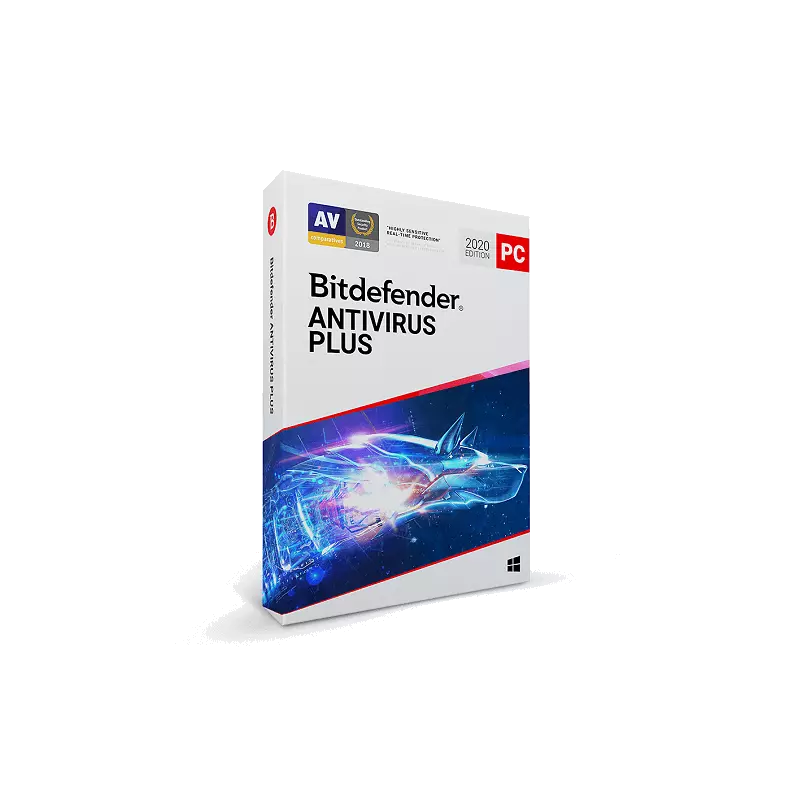
Pros
- Prevents ransomware
- Available for all devices.
- Generates passwords
- Provides better privacy protection through a “do not track” button.
- It has a free version that also offers valuable protection features.
Cons
- You need to sign up for a separate subscription for VPN.
2.Kaspersky Antivirus
They offer 2 versions: free and paid. Both the versions are best, but the paid one offers more valuable features. Here I evaluate the free version of Kaspersky. I personally use it and recommend others to use it.
The free version is just as smart as the paid version. Also, Kaspersky has already added a free version of Security Cloud that offers antivirus protection, free VPN, online account management, and password management.
The free version does best with Windows PCs but also works well with Android and iOS
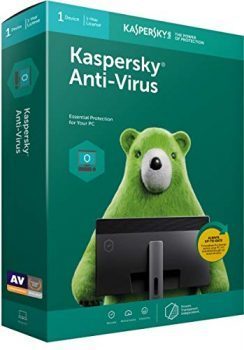
Pros
- Just as good as the paid version
- User-friendly
- Many free additional features
- Regular Database Updates
Cons
- You need to sign up for a separate subscription for VPN.
- Password management is limited
- For mobile requires a premium version
3.Webroot SecureAnywhere for Mac
As the name suggests, this software is best suited for Mac computers. Usually, Mac computers are already protected against viruses because most viruses target Windows computers since they are easy to reach.
However, Mac is already inherently protected against malware, ransomware, and phishing attacks. Still, this software helps to update and scan the Mac if there are any viruses. They offer a 14-day free trial, and after that, you can upgrade your subscription by paying only $29.99 for a device.
Let’s take a look at the pros and cons.

Pros
- Scans viruses quickly
- Amazing phishing detection
- Highlights the dubious links while searching online.
Cons
- The trial period is limited.
4.McAfee Antivirus Plus
If you want to run multiple devices simultaneously and protect them at minimal cost, you must try this software. This is my best choice for all users of various devices because of the low prices.
The basic package is available for 10 devices. This software not only helps you surf the Internet but also protects your computer by scanning for viruses as you download them. In addition, firewall protection, password manager, identity theft, encryption storage, along unlimited device usage are some of the main features.
Subscribe to the 2-year basic plan for only $19.99 per year. They also have upgraded packages that you can choose from at your convenience. Besides, they also offer a 30-day trial.
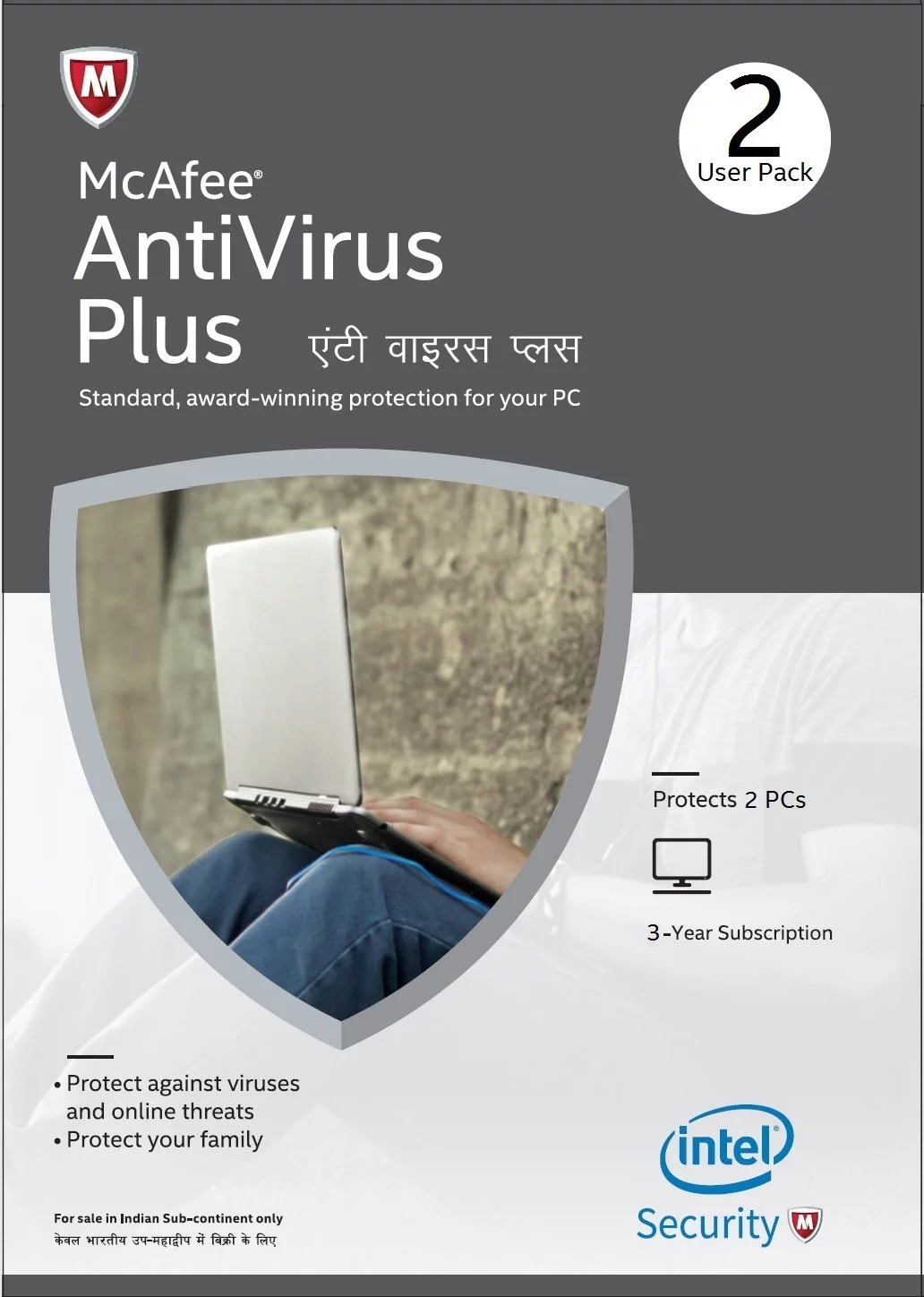
Pros
- Protection for all devices, including iOS and Android.
- A good firewall and malware detection.
- Reasonable pricing and several bonus features.
Cons
- They do not offer parental controls.
- Doesn’t offer more features for Apple products.
5.Malwarebytes
This software fights malware viruses the best. However, it is not complete antivirus software, but it behaves like one. That is why I have included it in my top picks. Malware is one of the most common yet most annoying and almost untreatable computer viruses. This software is simply the best at scanning and eliminating the malware virus from your network.
You can use both the free and paid versions of this software, depending on your choice. However, the paid version is smarter at detecting malware, protecting against ransomware, and blocking suspicious websites.
You can try the software for 14 days, and if you like it, you can upgrade your subscription for a year for only $29.99 per year.
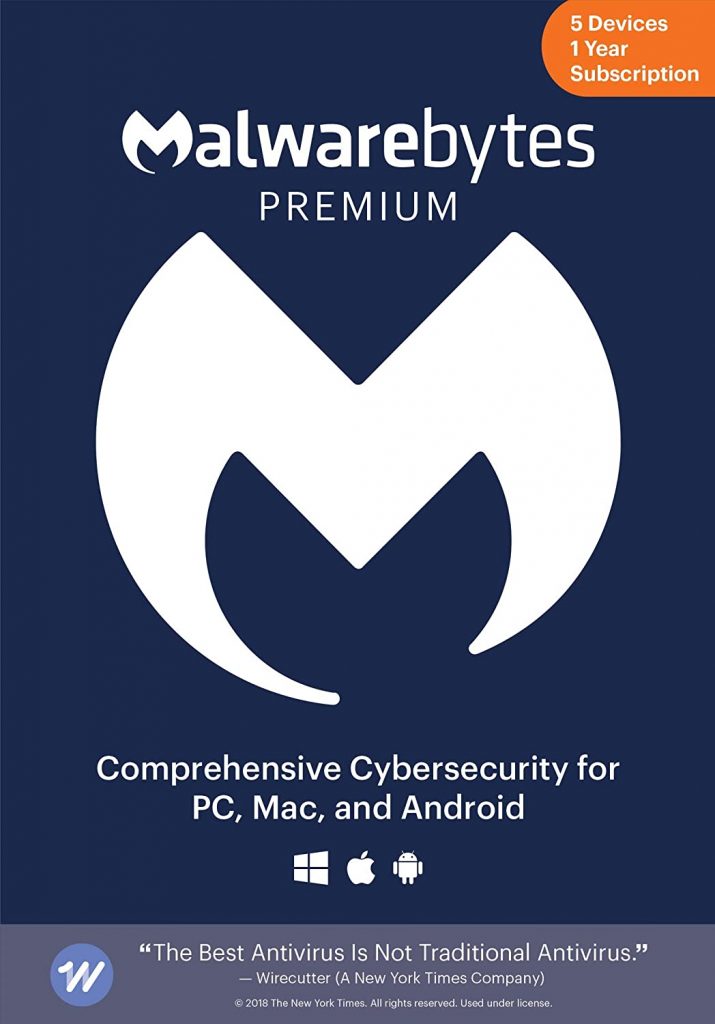
Pros
- Effective at removing malware
- Works best with any antivirus software
Cons
- The free version is not as smart as the paid version.
6.Norton 360 With LifeLock
If you are a Windows user, you must go for this software as it offers the best plans for Windows, which simply makes it a good choice for Windows computers.
The theft identification feature makes this software a unique selling point among all Windows programs. However, like Bitdefender, it does not offer free packages. The software only has paid plans, but they are worth trying, plus the fee amount is not too high.
You can increase the usage of your devices by upgrading your subscription plan. The basic plan includes the annual payment of $99.99 with a license for 5 years. However, if that is too expensive for you, you can opt for another option and pay $39.99 for an annual license.
Now let’s talk about the pros and cons.
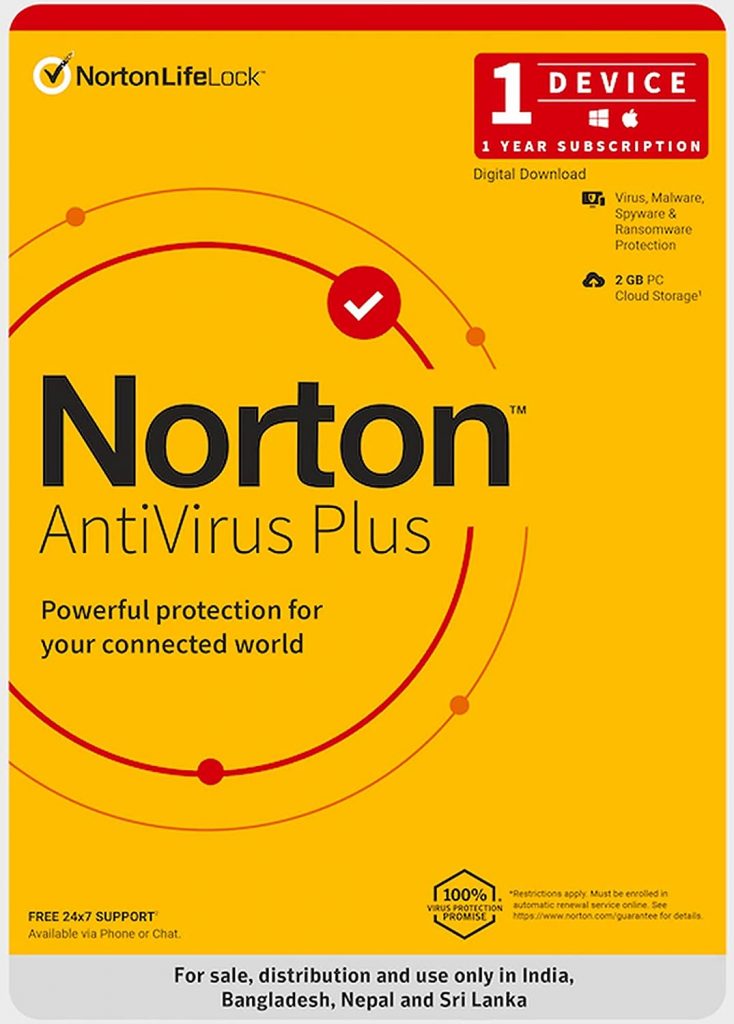
Pros
- Provides firewall protection with a backup
- Highly effective against malware.
- Be your password manager
- Identify theft protection.
Cons
- Not very effective against ransomware detection
- During full scans, it slows down your computer speed.
- Paid and expensive among all.
7.Avast Antivirus
The free version of Avast is the best option if you want to use it for personal use. However, if you want to use it for your business, you’ll need complete security; for that, you’ll have to upgrade it to a premium version to use advanced features.
The main features include on-demand malware scanning, website security, online monitoring, and much more. If you use the paid version, you will also get a firewall and phishing protection.
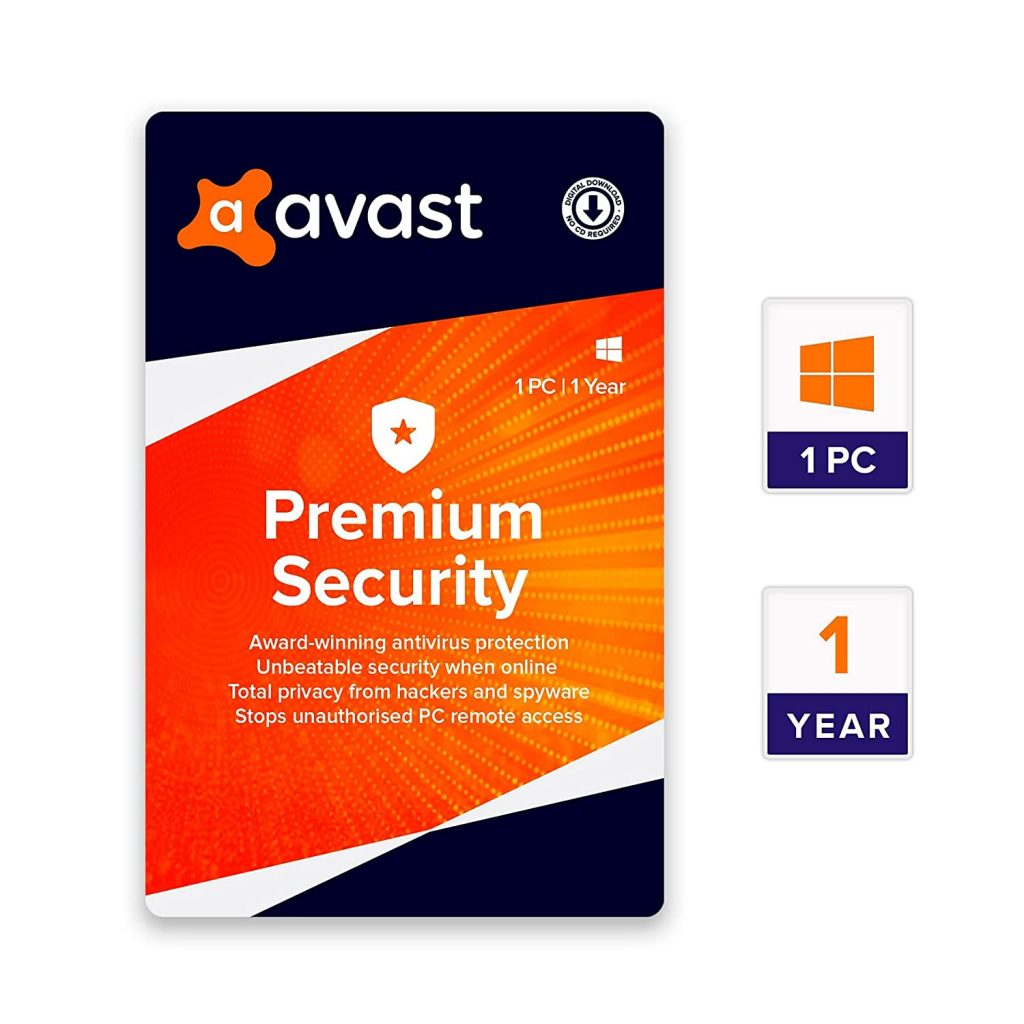
Pros
- Available for free
- Free versions offer many options.
- Powerful network security inspector.
Cons
- You need to purchase the premium version to use the bonus features.
- Scanning can make your PC slow.
To sum it up.
No matter how careful you are when you visit a website, download something from the internet or check your spam, you definitely need an antivirus to protect your PC. Who knows when and where your computer will be attacked. I hope you enjoyed reading this article, and by now, you have made up your mind; in case you don’t have an antivirus installed yet, simply opt for one of them and protect your device.





Leave a Reply