How to Fix Red Green Gradient Boxes on Chrome
Hi there
if you are facing any issue with Green Gradient Boxes on Google Chrome like the below image
we have a quick and permanent fix for your issue
If you were unable to do anything, try to resize the chrome window
It’s causing due to this option which you have activated by knowing or unknowing “ Use hardware acceleration when available”
Here is the Fix
- Open the chrome browser and copy this “chrome://settings/system” paste on the URL section and press enter button
- You will redirect to the advanced system settings page of Google Chrome
- On the system setting, you will see the option “Use hardware acceleration when available”
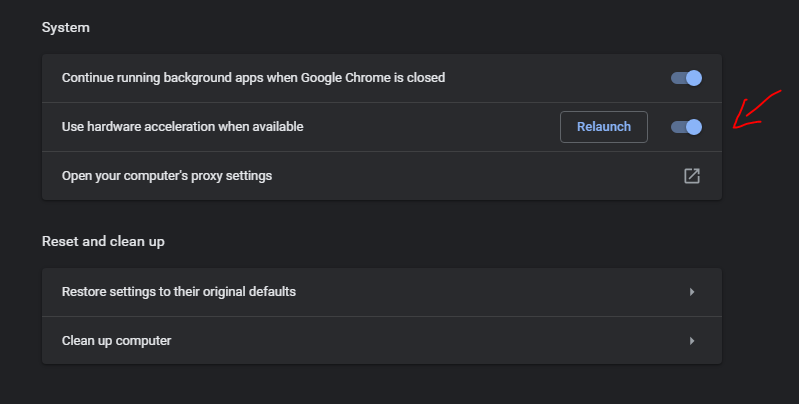
- If it is enabled, then disable that.
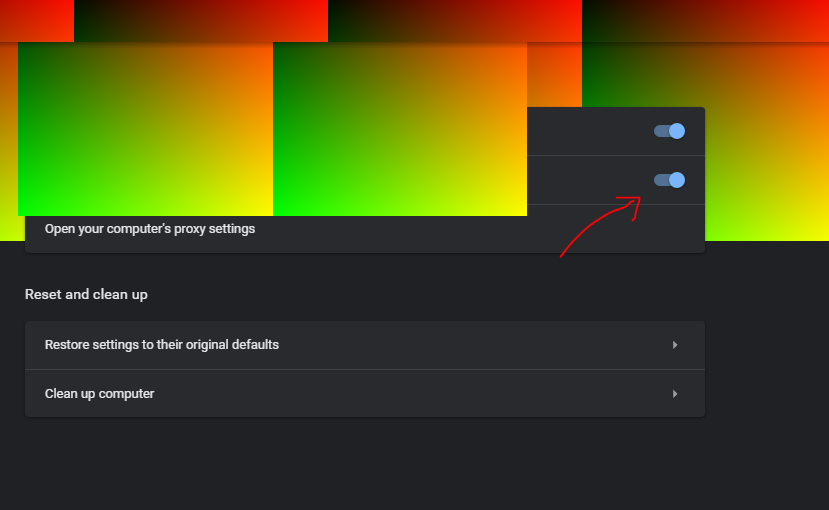
- Besides that toggle button, you will see Re-launch the button click on it.

- Wait for few seconds the chrome will restart the issue is no more.If you still facing any issue leave a comment below we will try to fix that too! Happy Browsing.


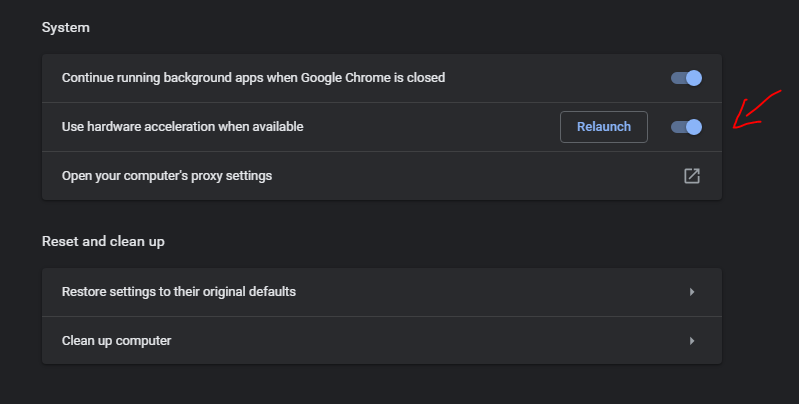
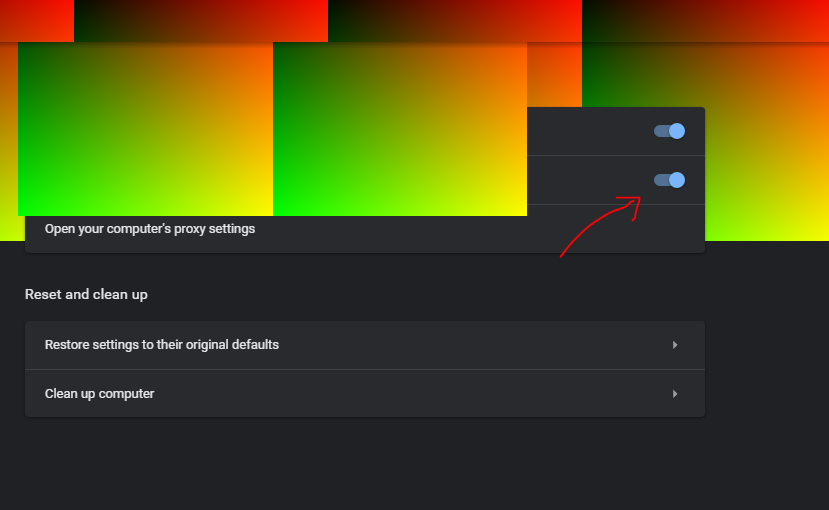


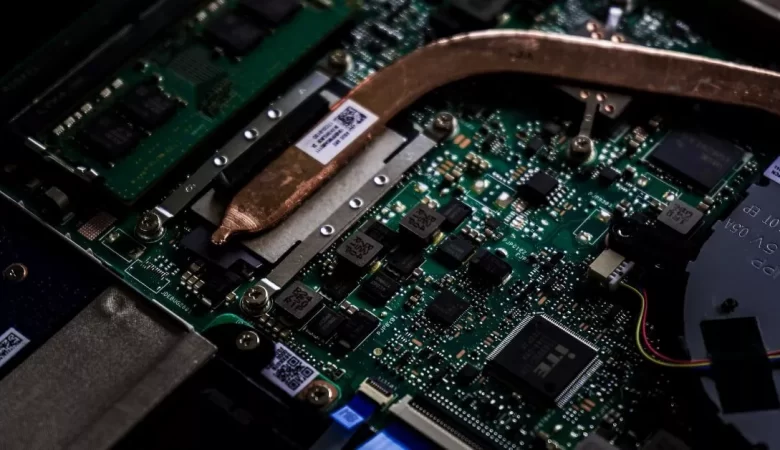


Thanks for the fix its really helpful.
Why visitors still make use of to read news papers
when in this technological world the whole thing is existing on net?
I was suggested this website by my cousin. I am not sure whether this
post is written by him as no one else know such detailed about my difficulty.
You are incredible! Thanks!
What’s up it’s me, I am also visiting this web site regularly,
this web page is in fact fastidious and the people are
actually sharing good thoughts.
you are truly a excellent webmaster. The site loading speed is incredible.
It sort of feels that you’re doing any distinctive
trick. Moreover, The contents are masterpiece. you’ve performed a great
activity in this subject!
I’m extremely impressed with your writing skills and also
with the layout in your blog. Is that this a paid subject matter or did you modify
it yourself? Either way keep up the nice high quality writing, it is
rare to look a nice blog like this one today..
This worked and I am so relieved!!! However my screen was fully red and green so I had to guess where to click based on the photo.
Please this link isn’t working for me chrome://settings/system. What can I do pls? I’m facing this same problem issue